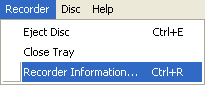Recorder Info
You can access recorder information over the Recorder-menu.
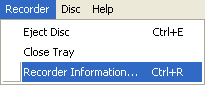
You can choose the recorder which you want to use for erasing in Data- or Audio-Writer window:


Eject: Open drive tray.
Close Tray: Close the CD-tray of your drive if it isn't already.
You can also use the symbol in toolbar for recorder settings:

Note that recorder information is only available when creating a  Data-CD.
Data-CD.